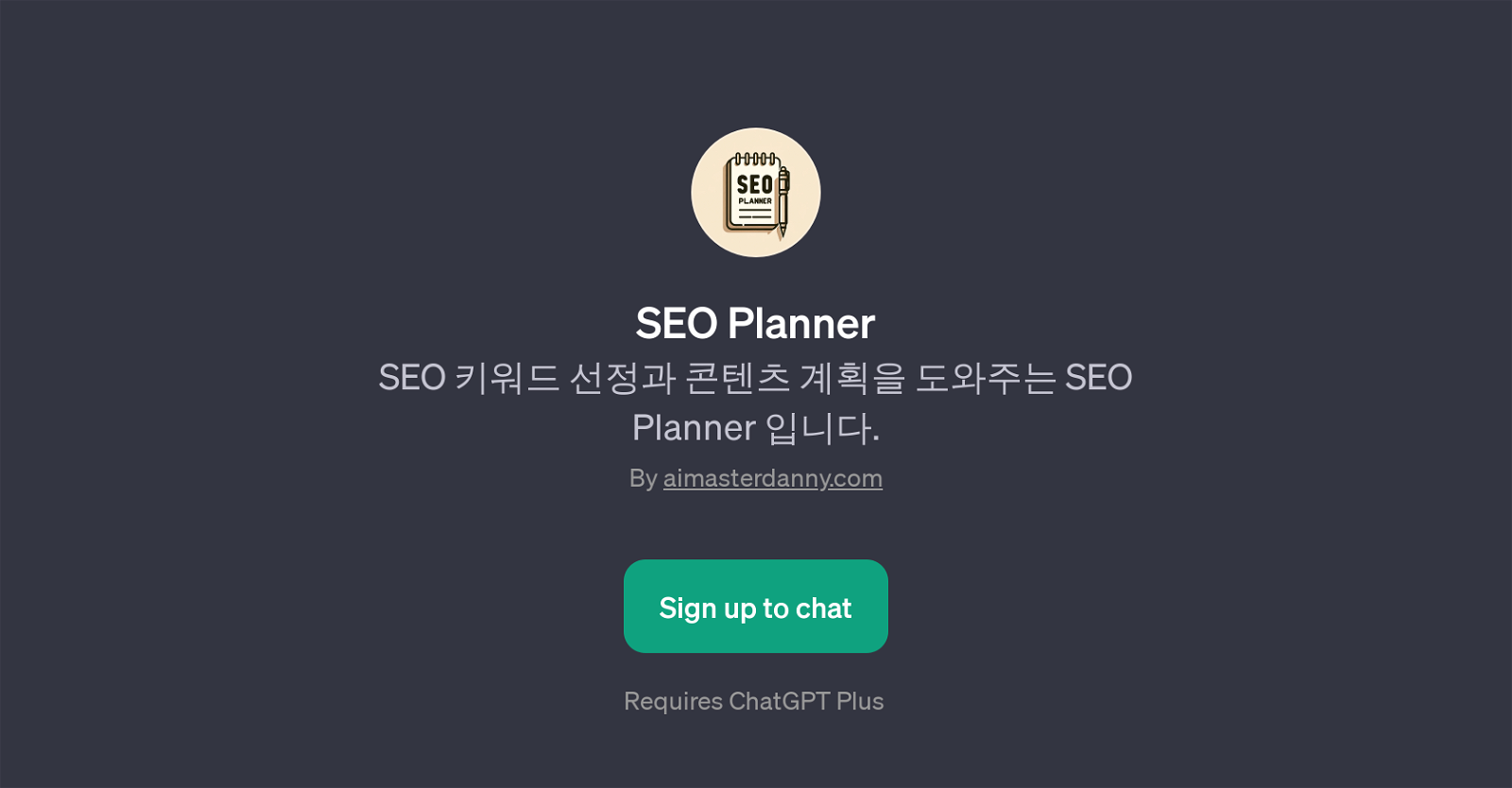SEO Planner
SEO Planner is a GPT that assists with SEO keyword selection and content planning. It is built atop ChatGPT and is developed for individuals and businesses focusing on optimizing their SEO strategy.
The main functionality of this GPT includes helping users identify suitable keywords, analyzing core keywords, crafting content plans, and drafting blog posts.
When interacted with, the SEO Planner GPT utilizes these key features to provide a comprehensive plan tailored to the user's specific SEO needs. Users can prompt the GPT with various starters specific to their requirements.
While it primarily focuses on assisting in strategizing SEO keywords and content, it also caters to creating drafts for blog posts. This aspect can be particularly beneficial for bloggers and content creators, providing an initial structure that can be further developed and refined.
It's crucial to note that this GPT requires ChatGPT Plus, indicating it utilizes the advanced features provided by OpenAI's ChatGPT. The SEO Planner, with its user-friendly interface and broad functionality, can be a valuable tool for anyone keen on enhancing their SEO strategy and reaching a wider audience online.
Would you recommend SEO Planner?
Help other people by letting them know if this AI was useful.
Feature requests



If you liked SEO Planner
People also searched
Help
To prevent spam, some actions require being signed in. It's free and takes a few seconds.
Sign in with Google